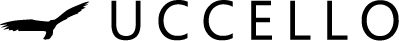When shopping online, on any website, a transaction may not be able to go through because more information is needed. This may involve entering a code that is sent to you from your bank via SMS (text message) or it could involve you accepting the transaction in your online banking app.
Either way, the reason that your debit card was declined could simply be that you haven’t taken that extra step.
Since late 2019, strong customer authentication (SCA) has been a requirement for all payment service providers (such as banks). This means that all electronic payments (paying with your card) have multi-factor authentication. Basically, this means that you have better security when buying online or in-store with your card.
The reason your card would have been declined on our website could be because:
- You have not set up strong customer authentication (SCA) with your bank.
- You did not approve the SCA notification on your banking app or input the code sent to you via SMS.
How can I set up Strong Customer Authentication with my bank?
In order to set up your own strong customer authentication (SCA), each bank’s offering is a little different. The best way to do so is to contact your bank directly via phone or via your online banking app.
They will be able to guide and help you set this up for future purchases online and in-store.
How do I approve my purchase with Strong Customer Authentication (SCA)?
How you set up your SCA, is between you and your bank. Typically, though, there are 2 ways you will be asked to approve a purchase.
- Your bank will send you a code via SMS (text message) that you would input within the checkout process of a website.
- Your online banking app will share a notification on your phone. It will be asking you if the purchase was made by you and if you would like to allow it.
Please note: your device with your online banking app (phone or tablet) will need to be connected to the internet in order for you to receive your SCA notification. Please insure
If you are having issues trying to purchase on our website, we have a few troubleshooting issues here. Of course if you need any further assistance, please do not hesitate to contact our Customer Care Team.
Views: 59